Personally reply, in writing to your customers who have taken the
time to write a you customer comment. It is not only the courteous
thing to do, it personifies Hospitality! Everyone wants to know
their business is appreciated and "everybody knows their name."
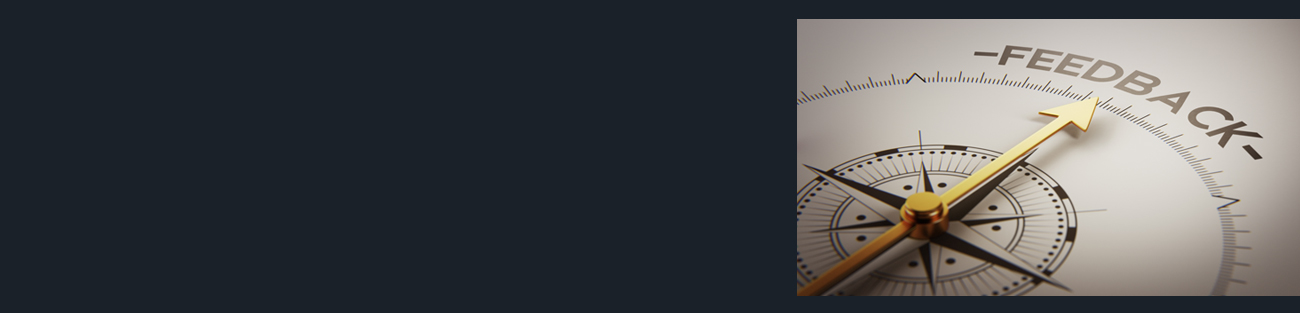
When you are fortunate to have a customer take the time to leave you a customer comment, it is critical that you reply to that customer. When you do and it is genuine, you are able to build an instant bond with that customer and you can be assured they will tell their significant other you did 100% of the time.
Everyone wants to know the Owner, GM and the Chef. The ePad makes all this a very real possibility. We encourage our clients to print out customer comments and read them at the beginning of every weekly shift meeting, both positive and negative.
Imagine how much you can increase your sales in a year if you had the ePad system to reached out to just 25 customers a week. We provide you all the tools you need to know when they came in, how often they have visited you in the past and whether they are a customer with a complaint or if they are a loyal customer. The double edge to this sword is that if you do NOT respond to them, it can have the adverse affect and they may be left disappointed or even ignored. Yes, It is that powerful of a tool. Use it to your advantage and do what you do best… making friends!
Each customer reply can be viewed in a glance and you can click on the blue “Session Details” tab to review every answer that customer made on their ePad. If you see an orange envelope to the right, that indicate that we have captured that customers email address and you can respond to them in a single click. When you DO respond to that customer you can click on the comment they left for you to indicate that you have read that comment. It is a great way to be able to keep track of what you reviewed and not.
After you have clicked on the orange envelope, this screen will pop up to craft your email response. Note that ONLY the customers comment is repopulated on the email to serve as a reminder to the customer as to what they said originally.
Many Restaurant Owners will have someone from their staff send these customers a “ghost written” response whereby they will type in the Owners name and title in the signature of the email and then blind copy the Owner in order that he be made aware of what has been written on his behalf. Once the message has been sent, a blue telephone icon will appear letting everyone on your team know this customer WAS responded to.